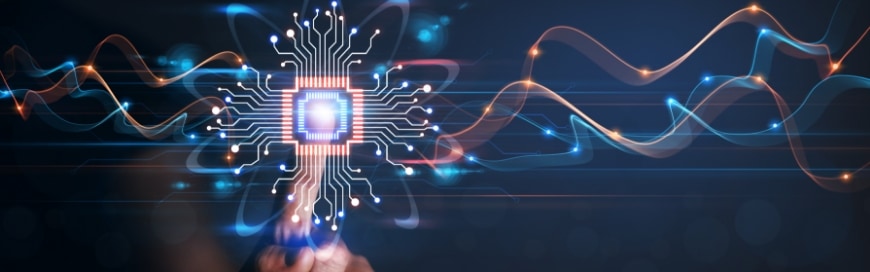Artificial Intelligence is seen everywhere now, and users are loving it. Software firms are actively seen developing and deploying AI-based tools due to the growing buzz around AI. That’s the reason we have tons of AI tools available today that just makes impossible things completely autonomous. For example, you can change your voice in real-time, you can just highlight the area in the photo and get it to disappear, you can let AI create a song for you, and so on. So, let’s discuss the top 5 incredible Artificial Intelligence tools you should definitely know about.
Voicemod – AI Voice Changer
Voicemod is an AI voice changer tool that can change your voice in real time. You can make your voice sound like a robot, demon, pilot, or anything you want. Basically, the company has voice actors that record a wide range of texts. Once done, they train models according to those voices. Afterward, when you speak from your microphone, they smartly convert your voice into an actor’s voice.
Once you have downloaded and installed Voicemod, click the “Voicebox” tab from the left sidebar. From there, you can access all the different voices available to you. Moreover, you can do other customizations as well, such as change the character to male or female, change voice volume, change pitch, etc.
pictures – AI Object Removal
Cleanup.pictures is an AI object removal that can remove an object, text, people, and defect from your picture in seconds. All you have to do is upload the picture on Cleanup.pictures and highlight the area you want to remove. Once done, the AI will do its magic and remove the object and recreate the background.
CapCut – AI Video Editing
CapCut is an AI video editing tool that provides a lot of features to do complex video editing easily with just a few clicks. For example, CapCut AI approach can change the background of the video without requiring the green screen. Similarly, you can enhance your appearance, do editing with filters, effects, and transitions, create auto-captions, and a lot more.
Once you go to CapCut.com webpage, you can open the tool on your browser or download it to your computer. For full capabilities, downloading a computer version is recommended. Afterward, let’s see a quick glimpse of how you can change the background with CapCut.
Launch the tool and upload a video on it. Drag and drop the video file to the timeline section located at the bottom. Now click “Video” from the right sidebar, then click “Cutout”, and lastly, click “Auto cutout”. That’s it. Now, wait and see how quickly the AI will remove the background. Similarly, if you click the “Enhance” option under the “Video” tab, you can enhance your face beauty, like bright, smooth, white teeth, eyes, chin, etc. In short, CapCut is an all-in-one AI-powered video editing tool.
OpenAI Playground – AI Text Models
OpenAI Playground lets you do conversations with AI. Basically, you provide some instructions, and it responds to them. For example, you can type “why my company’s financial results were bad this quarter”, and you will see the tool suggesting some possible reasons, which actually seem quite realistic.
Go to OpenAI Playground and log in or sign up. Once done, you will be in the main dashboard, where you will see some instructions on the left side and different settings on the right side. Now enter some instructions, like “write a tagline for an ice cream shop” and click the “Submit” button. Once done, you will see the tool respond to your request in the best possible way. You also get the option to use “ChatGPT” with which you can interact with an AI back and forth and have human-like conversations.
Microsoft Excel – AI Data Analysis
Microsoft Excel is well known and globally used spreadsheet tool. However, Excel is now also incorporating AI to help users get resourceful insights about their data. For example, if you have a spreadsheet of your monthly sales, you can get insights about the total revenue, best-selling product, etc.
In the Excel spreadsheet, click “Analyze Data” under the “Home” tab. From there, you can enter, like “what is the total revenue”. Besides your inputs, Excel will also be showing a few auto-generated insights related to your data, including charts, graphs, etc.
You can also get similar AI insights in Google Sheets. When you have opened a spreadsheet in Google Sheets, click “Explore” from the bottom right corner. From there, you can get insights related to your data.
Artificial Intelligence is emerging aggressively and changing most of your traditional and time-consuming processes into automated ones. The above 5 AI tools are just a glimpse of how AI is a game-changer, and this is just the beginning. In the next few years, we will see more and more involvement of AI in our day-to-day use.
If you want to utilize more of such AI tools for your business or looking for more business IT solutions, then Sun IT Solutions is here to assist you. We are the leading IT solution company in Toronto, offering some best-in-class solutions in IT, such as managed IT services, network support, remote IT support, cloud services, cybersecurity, and many more. So, get in touch with us and uplift your overall IT posture.